Elastic Stack 7.1がリリースされました。
Elasticsearchのセキュリティの主要な機能が無料に
上記の公式Blogにも掲載されているとおり「主要なセキュリティ機能は、バージョン6.8.0および7.1.0以降で無料に」なったようです。(素晴らしい)
7.0.1の環境を7.1.0にバージョンアップしてみました。
・・・でSecurity設定を入れてみましょうか。
設定手順は Getting started with Elasticsearch security あたりが参考になるかと。
⓵ 証明書の作成
筆者の環境では証明書の配置場所が /etc/elasticsearch の下じゃないとexceptionが発生したので出力パスは以下のとおり。
# # /usr/share/elasticsearch/bin/elasticsearch-certutil cert -out /etc/elasticsearch/elastic-certificates.p12 -pass "" #
⓶ configの最後に以下の設定を追記。
xpack.security.enabled: true xpack.security.transport.ssl.enabled: true xpack.security.transport.ssl.verification_mode: certificate xpack.security.transport.ssl.keystore.path: elastic-certificates.p12 xpack.security.transport.ssl.truststore.path: elastic-certificates.p12
⓷ elasticsearchを再起動。
⓸ ユーザーとパスワードの生成
# # /usr/share/elasticsearch/bin/elasticsearch-setup-passwords auto Initiating the setup of passwords for reserved users elastic,apm_system,kibana,logstash_system,beats_system,remote_monitoring_user. The passwords will be randomly generated and printed to the console. Please confirm that you would like to continue [y/N]y Changed password for user apm_system PASSWORD apm_system = *************** Changed password for user kibana PASSWORD kibana = *************** Changed password for user logstash_system PASSWORD logstash_system = *************** Changed password for user beats_system PASSWORD beats_system = *************** Changed password for user remote_monitoring_user PASSWORD remote_monitoring_user = *************** Changed password for user elastic PASSWORD elastic = *************** #
⑤ Kibanaのconfig修正
kibanaのconfigに生成したユーザとパスワードを設定。
# If your Elasticsearch is protected with basic authentication, these settings provide # the username and password that the Kibana server uses to perform maintenance on the Kibana # index at startup. Your Kibana users still need to authenticate with Elasticsearch, which # is proxied through the Kibana server. elasticsearch.username: "kibana" elasticsearch.password: "***************"
⑥ kibanaを再起動
⑦ kibanaへアクセス
おぉ、ログイン画面出た。
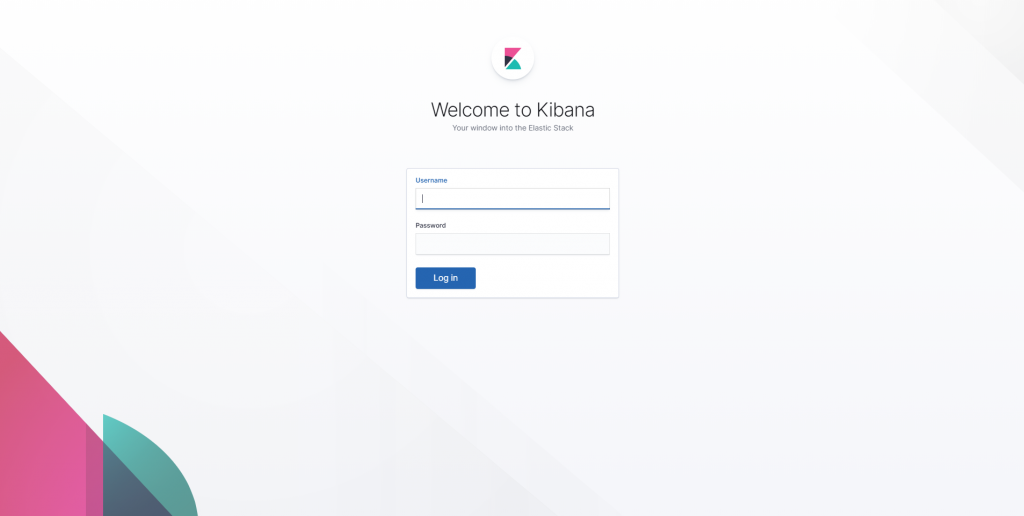
space、user、roleの設定画面も表示できるようになってます。
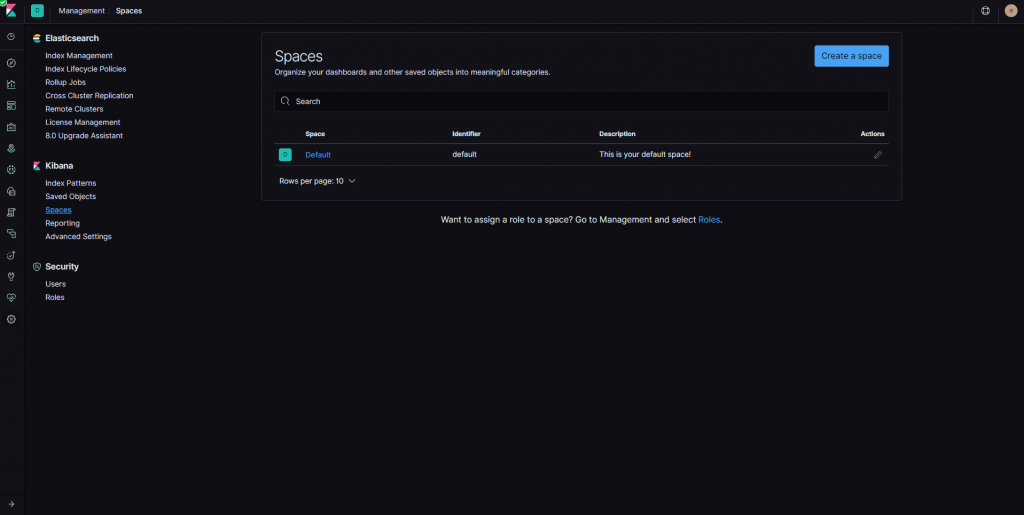
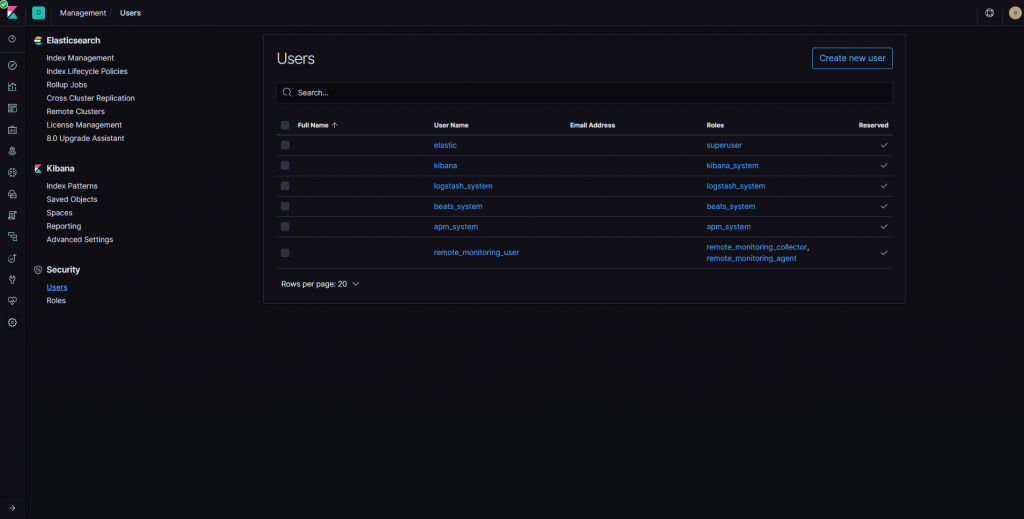
ライセンスは basic ですね。
#
# curl -u elastic:********** localhost:9200/_xpack/license?pretty
{
"license" : {
"status" : "active",
"uid" : "ac4edfe5-c944-87656-c22b-gd11cifji9ef0b",
"type" : "basic",
"issue_date" : "2019-05-08T13:35:37.738Z",
"issue_date_in_millis" : 1557322537738,
"max_nodes" : 1000,
"issued_to" : "cl-develop",
"issuer" : "elasticsearch",
"start_date_in_millis" : -1
}
}
#
#
elastic 素晴らしい!
いじょ。
